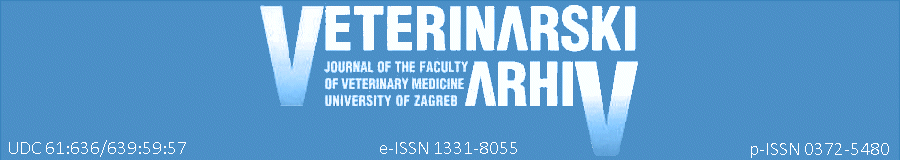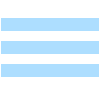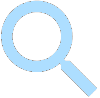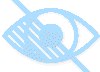Receiving a Manuscript for Review
Before you accept or decline an invitation to review, consider the following questions:
- Does the article match your area of expertise?
- Do you have a potential conflict of interest? Disclose this to the editor when you respond.
- Do you have time? Reviewing may involve a great deal of work - before you commit, make sure you are able to meet the deadline.
After that:
- click on one of the links received in the invitation e-mail either to accept the review, decline the review or download the manuscript through the Journal's online submission system (COMET).
- log in to the Journal's Comet system with the username and password provided in the invitation e-mail, check your details (especially contact details and field of expertise), and correct or add to them if needed. Fill in the reviewer's form and write your comments
- before sending the comments remove your name from the part intended for the authors.
- if you wish to write the comments directly into the downloaded text of the manuscript, check the settings on your computer (under Properties) to see whether your name will appear next to the comments.
- when uploading your review, check the category (type) of submission that the authors have proposed, and click whether you agree with it or choose another, more suitable category (e.g. if the authors wish to publish their paper as an original scientific paper, but you think that it does not contain enough results for a complete research paper or that the results are too preliminary, choose the category "scientific note" or "preliminary communication").
- for any inquiries or in the case of technical problems, contact the Editorial Office.